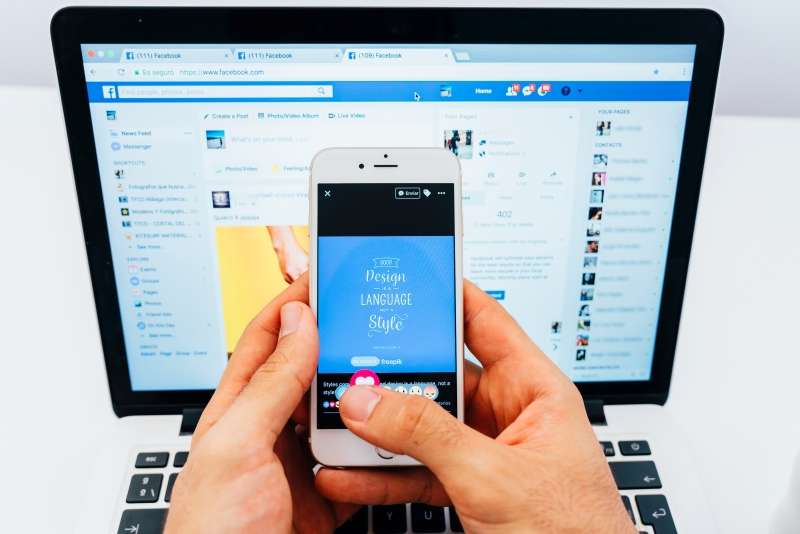Want to check a tweet but don’t have a Twitter account? You’re not alone. Since Twitter (now X) tightened access in 2023, viewing content without logging in has become increasingly difficult. The good news? I’ve tested dozens of methods and found 7 that still work reliably in 2025. This guide shows you exactly how to view Twitter without an account, from simple tricks to advanced monitoring tools.
Can You Still View Twitter Without an Account?
Short answer: Yes, but with limitations.
Twitter now blocks most non-logged-in users after viewing 2-3 pages. However, several workarounds still function effectively. Some methods give basic access to public tweets, while others provide comprehensive Twitter viewer capabilities.
✅ What Works
- Viewing public tweets via direct links (limited)
- Browsing through third-party viewers
- Searching for content via Google
- Accessing embedded tweets
- Using monitoring tools
- Downloading public media
❌ What Doesn’t Work
- Interacting with content (like, reply, retweet)
- Viewing private accounts
- Using Twitter’s search directly
- Joining Twitter Spaces
- Extended browsing on Twitter.com
Method 1: View Twitter Without an Account Using Direct URLs
Direct URL access remains the quickest way to see Twitter without an account when you need to check a specific tweet. This method leverages Twitter’s need to maintain content accessibility for sharing and SEO purposes. While Twitter has become more aggressive about pushing login screens, the strategic use of incognito mode can still provide limited access.
The trick lies in how Twitter tracks non-logged visitors. Each time you visit, Twitter sets cookies to monitor your behavior. After 2-3 page views, it triggers the login wall. By using incognito mode, you essentially reset this counter each time, giving you fresh access.
Steps:
- Open incognito/private browsing mode
- Paste the Twitter URL
- View the content (usually 2-3 pages max)
- Close and reopen incognito for more views
Example:
https://x.com/i/trending/1930201290652434693
Power User Tips:
- Use different browsers (Chrome → Firefox → Edge) to triple your views
- Force desktop mode on mobile for better access
- Copy important content immediately – you won’t get many chances
- VPN can sometimes reset geographical restrictions
Best for: Checking specific tweets quickly, verifying shared content, and emergency access
Method 2: See Twitter Without an Account via Google Search
Google’s vast index of Twitter content makes it a powerful Twitter web viewer that many overlook. Since Google needs to crawl Twitter for search results, it maintains a comprehensive archive of public tweets. This creates a backdoor for viewing Twitter content without dealing with login walls.
The real power comes from Google’s advanced search operators. Most people just search for keywords, but combining operators can help you find exactly what you need. Google typically indexes tweets within hours, though very recent content might not appear immediately.
Search Commands:
- User tweets:
site:x.com/username - Topics:
"keyword" site:x.com - Recent posts:
site:x.com after:2025-01-01 - Hashtags:
#hashtag site:x.com - Exclude retweets: Add
-RT
Advanced Search Examples:
"iPhone 16" site:x.com/apple after:2025-05-01
"breaking news" site:x.com -RT
"climate change" site:x.com/NASA OR site:x.com/NOAA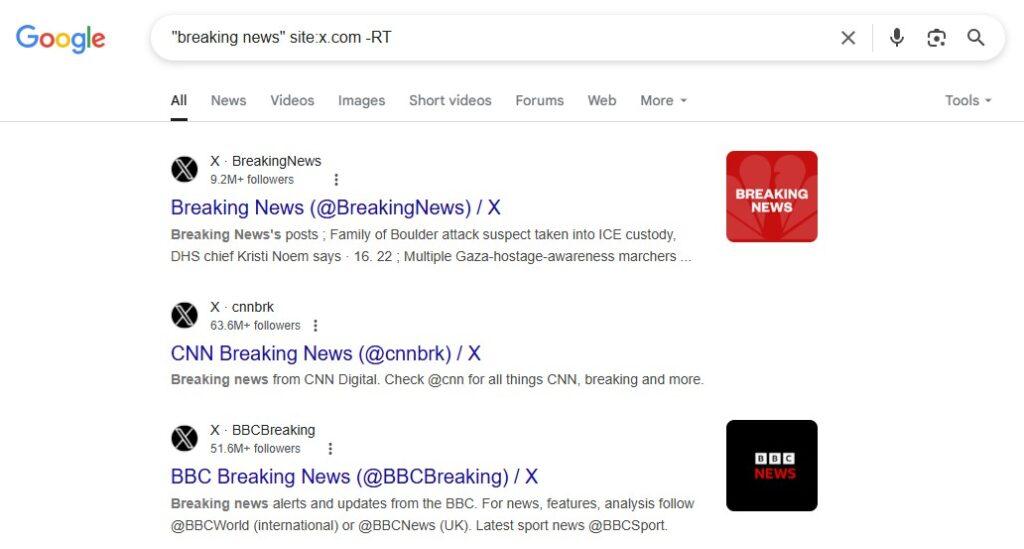
Pro Strategies:
- Use quotation marks for exact phrases
- Combine multiple sites with the OR operator
- Filter by date for recent content
- Click “Tools” → “Any time” → “Custom range” for specific periods
Best for: Research, finding historical tweets, monitoring topics, journalism
Method 3: Free Twitter Viewers Without Login
Third-party Twitter viewers represent the most comprehensive solution for browsing Twitter without an account. These alternative frontends act as proxies, fetching Twitter content and displaying it without ads, tracking, or login requirements. They’re built by privacy advocates who believe in open access to public information.
Nitter stands out as the most mature option. It completely reimagines Twitter’s interface, stripping away JavaScript bloat and surveillance capitalism. The result? Lightning-fast loading, zero tracking, and unlimited browsing of public content.
How Nitter Works:
Nitter instances run on servers worldwide, each fetching Twitter data independently. When one gets rate-limited or blocked, others continue working. This distributed approach ensures resilience against Twitter’s blocking attempts.
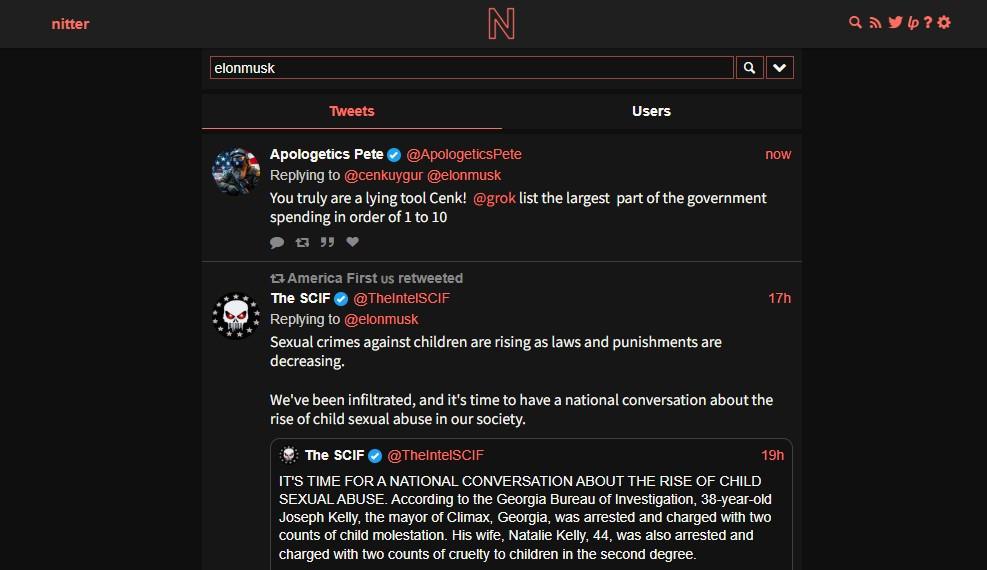
How to use effectively:
- Keep 3-4 working instances bookmarked
- Use the instance list to find alternatives
- Enable RSS feeds for the following accounts
- Download videos directly without watermarks
Working Instances (June 2025):
- nitter.net (original, often overloaded)
- nitter.poast.org (stable, good uptime)
- nitter.privacydev.net (privacy-focused)
- xcancel.com (newer alternative)
Hidden Features:
- RSS feeds: Add
/rssto any profile URL - Search without limits: Full text search capability
- Media downloads: Right-click to save images/videos
- No algorithm: Chronological timeline only
Best for: Extended browsing, privacy protection, RSS feeds, research
Method 4: View Twitter Profile Using Analytics Tools
Professional marketing platforms need Twitter data for their business clients, creating another avenue to view tweets without an account. These tools aggregate public Twitter data for analysis, but clever users can leverage them for general browsing. While designed for marketers, their free tiers often provide generous access.
TweetBinder – The Analytics Powerhouse
TweetBinder excels at hashtag analysis and campaign tracking. Its free reports provide surprising depth, including sentiment analysis and user engagement patterns. You’re essentially getting professional-grade Twitter intelligence without logging in.

What you get in free reports:
- Last 100 tweets for any hashtag
- User ranking by influence
- Tweet type breakdown (original/RT/reply)
- Temporal distribution graphs
- Media analysis
- Potential reach calculations
Advanced usage:
- Combine hashtags for broader results
- Use date filters for specific events
- Export data for offline analysis
- Track competitors’ campaigns
Trends24 – Real-Time Pulse
Trends24 offers something unique: geographical trending data. See what’s trending in specific cities or countries, with hourly updates. It’s like having Twitter’s internal trending algorithm exposed.
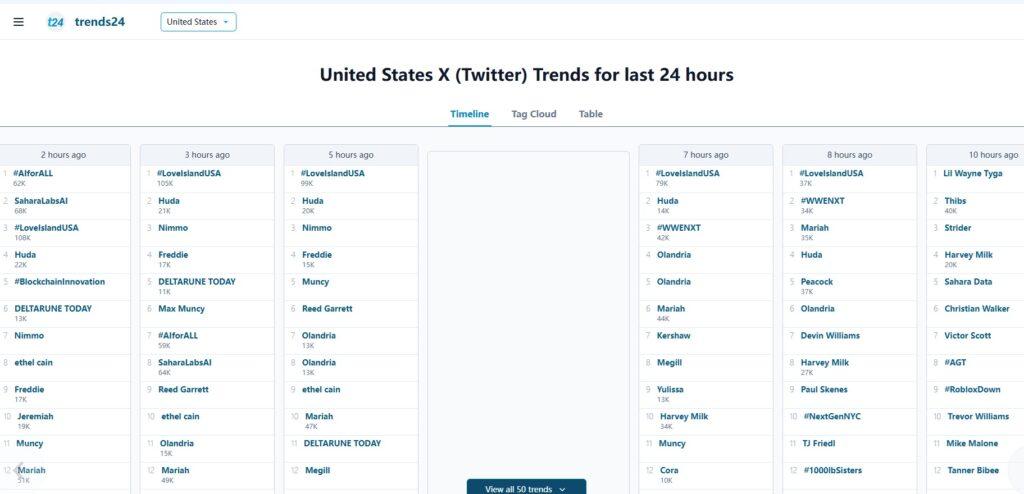
Features:
- Hourly trend updates
- 40+ countries covered
- Historical trend data
- Trend clouds visualization
- Direct links to Twitter searches
Best for: Market research, trend analysis, social listening, competitive intelligence
Method 5: View Tweets Without an Account Through News Sites
Media organizations and blogs embed thousands of tweets daily, creating a vast network of accessible Twitter content. This method leverages the fact that embedded tweets must remain publicly viewable for the host sites to function properly. It’s Twitter’s Achilles heel – they can’t block embedded content without breaking millions of web pages.
The beauty of this approach is context. Unlike viewing raw tweets, embedded content comes with analysis, commentary, and related information. You’re not just seeing tweets; you’re understanding their significance.
Strategic Search Techniques:
"Elon Musk" tweet site:reuters.com
"Taylor Swift" Twitter site:variety.com OR site:billboard.com
"stock market" tweet site:bloomberg.com after:2025-01-01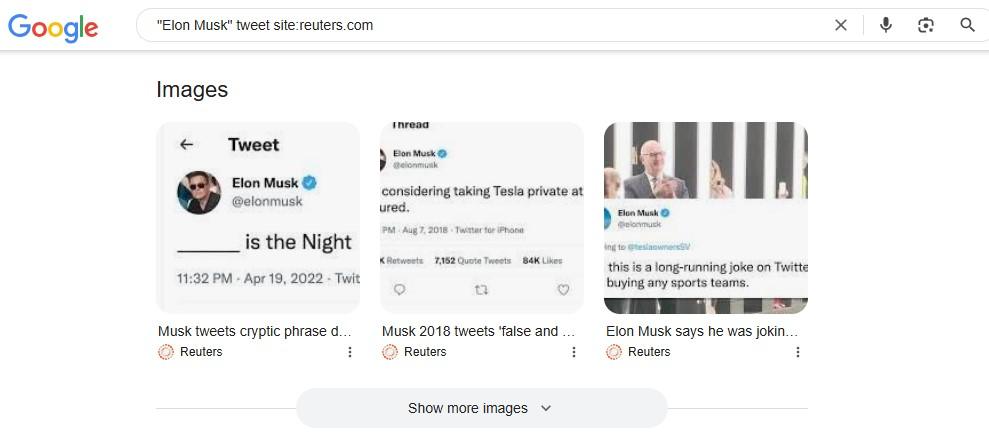
Top Sources by Category:
- News: Reuters, AP, BBC, CNN
- Tech: TechCrunch, The Verge, Wired, ArsTechnica
- Sports: ESPN, The Athletic, Bleacher Report
- Entertainment: Variety, THR, Deadline, Billboard
- Politics: Politico, The Hill, Axios
Advanced Tips:
- Check article comments for additional embedded tweets
- Look for “Twitter reactions” roundup articles
- Live blogs often embed dozens of tweets
- Wikipedia frequently includes tweet citations
Best for: Following breaking news, understanding context, viral content
Method 6: Use Browser Extensions to View Twitter
Browser extensions can transform your Twitter browsing experience, automating workarounds and enhancing functionality. These tools work by intercepting Twitter URLs and either modifying the page behavior or redirecting to alternative viewers. Think of them as your personal Twitter liberation toolkit.
Privacy Redirect
This Swiss-Army knife extension automatically converts Twitter links to your preferred alternative frontend. No more copy-pasting URLs – it handles everything seamlessly.
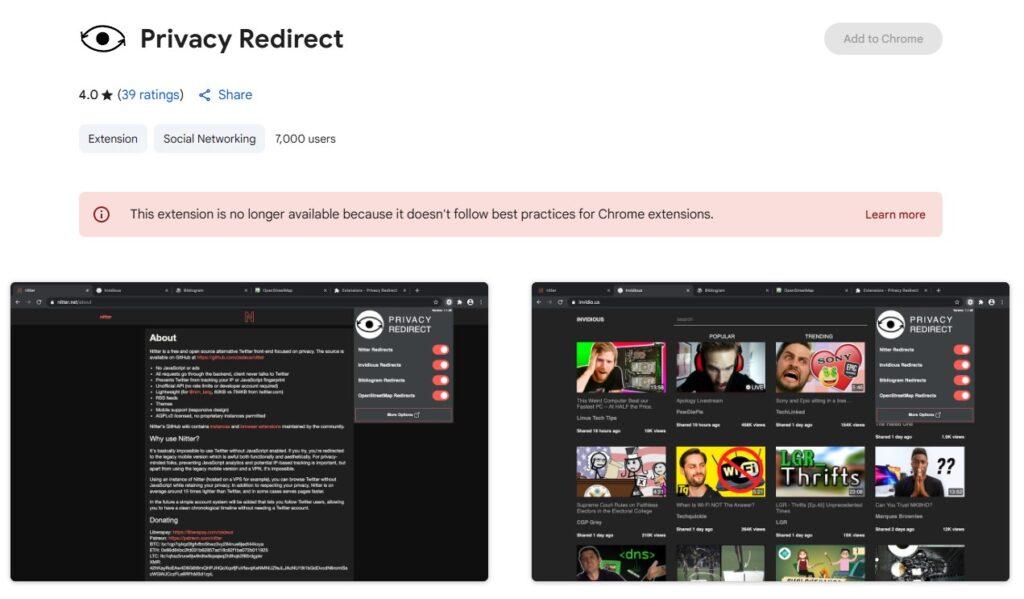
Updated (June 2025): This extension is no longer available because it doesn’t follow best practices for Chrome extensions.
Configuration options:
- Choose preferred Nitter instance
- Set fallback instances
- Enable/disable for specific sites
- Custom redirect rules
Minimal Twitter
Strips away Twitter’s growth hacking elements while preserving core functionality. It removes login prompts, promotional banners, and algorithmic suggestions.
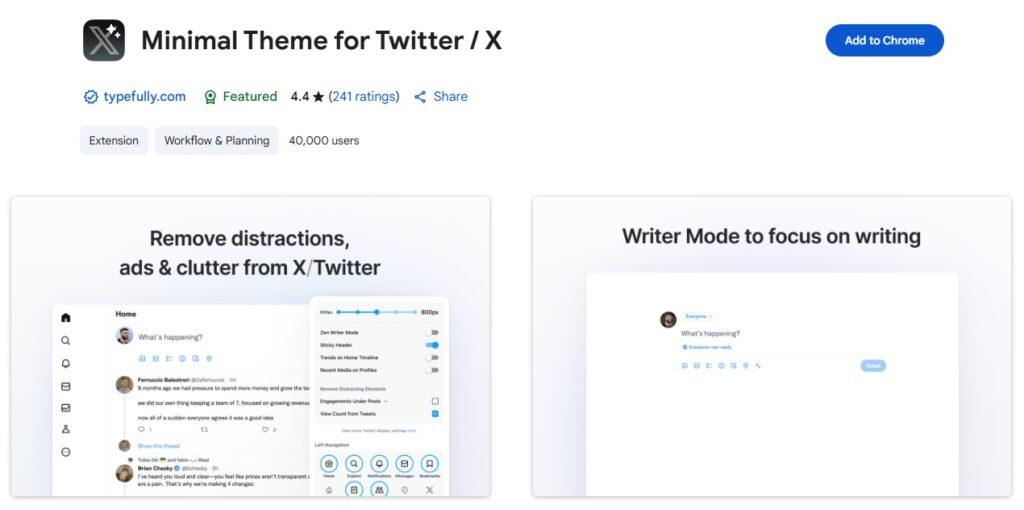
Features removed:
- Login walls
- “See more tweets” barriers
- Twitter Blue promotions
- Trending sidebar (optional)
Twitter Media Downloader
One-click downloading of any Twitter media without watermarks or quality loss. Works on both twitter.com and embedded tweets.
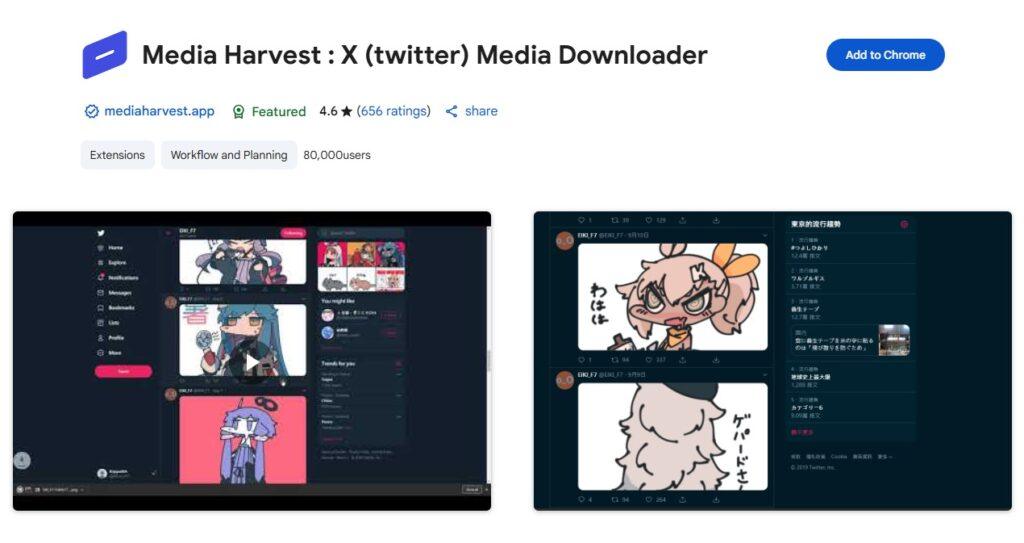
Installation & Setup:
- Install from the official browser store only
- Grant the minimal required permissions
- Configure preferred behavior
- Test with a Twitter link
Power User Combo: Use Privacy Redirect + Twitter Media Downloader + uBlock Origin for the ultimate Twitter browsing setup.
Best for: Daily Twitter browsing, automation, media collection
Method 7: Famisee – Complete Twitter Viewer Without Account
For users requiring comprehensive Twitter monitoring beyond casual browsing, Famisee represents the nuclear option. Originally designed for parental control, it’s evolved into the most powerful Twitter profile viewer available, offering capabilities that surpass even Twitter’s own analytics.

Famisee operates at the device level, capturing all Twitter activity before it reaches Twitter’s servers. This approach bypasses all restrictions, providing unfiltered access to every aspect of Twitter usage on the monitored device.
Key Features:
- View all Twitter DMs and chats in real-time
- View all sent/received images and videos
- Real-time Twitter activity viewing with 1-second refresh
- Automatic capture at customizable intervals
- Records all typed content, including tweets, searches, and passwords
- Detailed usage patterns with app open/close times
Step-by-Step Setup Guide:
Step 1: Create an account at famisee.com and choose your subscription plan.
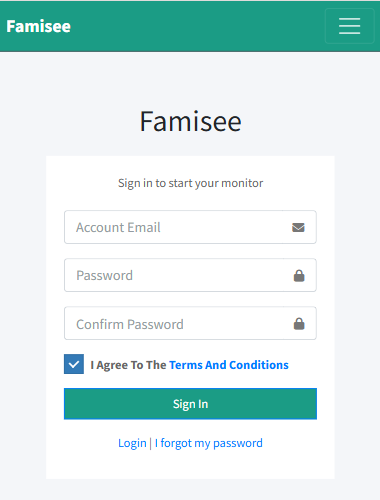
Step 2: Select the target device type (iOS or Android), both are supported without rooting/jailbreaking.
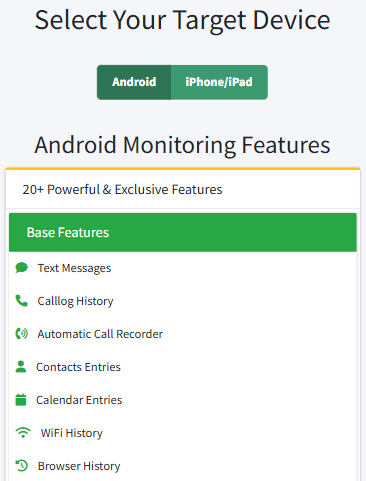
Step 3: Follow the one-time installation guide for the target device (takes 5-10 minutes).
Step 4: Log in to your web dashboard from any browser; it works on desktop and mobile.
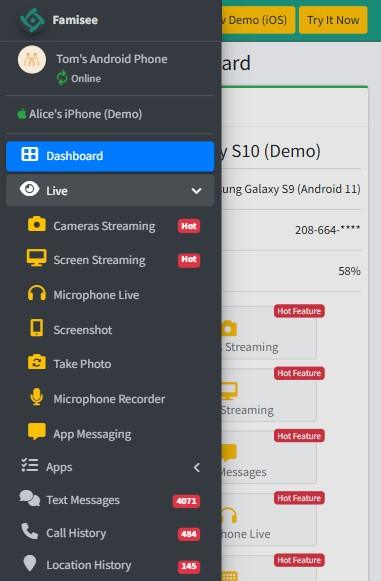
Step 5: Start monitoring Twitter activity immediately; all historical data is captured.
Best for: Complete Twitter oversight, parental control, employee monitoring, digital investigations
Quick Comparison Guide
Choosing the right method to view Twitter without an account depends on your specific needs. Below is a comprehensive comparison of all 7 methods, evaluating them across multiple criteria to help you make the best choice.
| Method | Access Level | Setup | Cost | Privacy | Reliability | Speed | Features |
|---|---|---|---|---|---|---|---|
| 🔗 Direct URLs | ⭐⭐ | ⚡ Instant | ✅ Free | 🔒 High | 🔄 Medium | ⚡⚡⚡ | Basic viewing only |
| 🔍 Google Search | ⭐⭐⭐ | ⚡ Instant | ✅ Free | 🔓 Medium | ✅ High | ⚡⚡ | Search filters, cached content |
| 🌐 Third-party Viewers | ⭐⭐⭐⭐⭐ | ⏱️ 2 min | ✅ Free | 🔒🔒 Very High | 🔄 Variable | ⚡⚡ | Ad-free, RSS feeds |
| 📈 Analytics Tools | ⭐⭐⭐⭐ | ⏱️ 5 min | 💰 Free/Paid | 🔓 Medium | ✅ High | ⚡⚡ | Data analysis, trends |
| 📰 Embedded Tweets | ⭐⭐ | ⚡ Instant | ✅ Free | 🔒 High | ✅✅ Very High | ⚡⚡⚡ | Context from articles |
| 🧩 Extensions | ⭐⭐⭐⭐ | ⏱️ 3 min | ✅ Free | 🔓 Medium | ✅ High | ⚡⚡⚡ | Auto-redirect, downloads |
| 👁️ Famisee | ⭐⭐⭐⭐⭐+ | ⏱️ 5 min | 💳 Paid | 🎯 Targeted | ✅✅ Very High | ⚡⚡ | Complete monitoring |
If you’re just starting out, Google Search and Direct URLs are your best friends. They require zero setup and work instantly – perfect for those “I just need to see this one tweet” moments. Once you get comfortable, graduate to browser extensions or bookmark a few Nitter instances. The 3-minute setup investment pays off quickly if you find yourself checking Twitter even semi-regularly.
For those with professional needs or serious privacy concerns, the landscape changes. Analytics tools like TweetBinder give you market intelligence capabilities that many businesses pay thousands for, while Nitter provides anonymous browsing that would make privacy advocates proud. And if you need the nuclear option – complete Twitter oversight for family safety or professional monitoring – Famisee stands alone in its comprehensive capabilities, justifying its subscription cost for those who truly need it.
FAQs
Conclusion
While Twitter prefers users to create accounts, these 7 methods prove you can still view Twitter without an account in 2025. Whether you need quick access to a specific tweet or comprehensive monitoring capabilities, there’s a solution for your needs.
Start with simpler methods like Google search or direct URLs. If you need more extensive access, explore third-party viewers or professional tools. For complete Twitter monitoring, Famisee offers unmatched capabilities.
Remember: Twitter’s restrictions may evolve, but with multiple methods in your toolkit, you’ll always have ways to access the information you need – no login required.
John is a tech enthusiast and digital safety advocate with over 7 years of experience reviewing monitoring apps and parental control tools. He specializes in testing real-world app performance, privacy standards, and user experience. His mission is to help parents and employers choose trustworthy solutions for safer digital environments.