Can’t access that viral tweet everyone’s talking about? Twitter’s “Sign up to view” restriction has left millions frustrated when trying to browse public content. The solution? Twitter viewer tools that let you browse freely, search hashtags, and access public posts—all completely anonymously. This guide covers the 10 most effective options in 2025.
Below is a comprehensive comparison designed to help you quickly identify the perfect solution for your specific needs:
| Tool & Description | Best For | Privacy Level | Cost | Requires Account | Media Viewer | Analytics Support | Ad-Free | Mobile Friendly | Complexity | Rating |
|---|---|---|---|---|---|---|---|---|---|---|
| Nitter Open-source privacy champion | Anonymous browsing, Privacy protection | MAXIMUM | FREE | ❌ | ✅ | ❌ | ✅ | ✅ | Simple | ⭐⭐⭐⭐⭐ 4.8/5 |
| Sotwe Simple anonymous access | Quick browsing, Casual users | HIGH | FREE | ❌ | ✅ | ❌ | ✅ | ✅ | Very Simple | ⭐⭐⭐⭐⚬ 4.3/5 |
| TweetDeck Professional multi-column viewing | Social media managers, Multi-feed monitoring | MEDIUM | FREE | ✅ | ✅ | ⚬ | ✅ | ✅ | Moderate | ⭐⭐⭐⭐⚬ 4.5/5 |
| Tweet Binder Analytics-focused viewing | Marketing research, Hashtag analysis | MEDIUM | FREEMIUM | ✅ | ✅ | ✅ | ⚬ | ✅ | Advanced | ⭐⭐⭐⭐⚬ 4.2/5 |
| Twitonomy Deep profile analysis | Profile research, Competitor analysis | MEDIUM | FREEMIUM | ✅ | ✅ | ✅ | ✅ | ✅ | Advanced | ⭐⭐⭐⭐⚬ 4.1/5 |
| Thread Reader App Conversation unroller | Reading long threads, Content archiving | HIGH | FREE | ❌ | ✅ | ❌ | ✅ | ✅ | Simple | ⭐⭐⭐⭐⚬ 4.4/5 |
| TwStalker Trend monitoring | Trend tracking, Geographic analysis | HIGH | FREE | ❌ | ✅ | ⚬ | ✅ | ✅ | Moderate | ⭐⭐⭐⚬⚬ 3.9/5 |
| Hootsuite Insights Enterprise management | Enterprise teams, Multi-platform management | LOW | PAID | ✅ | ✅ | ✅ | ❌ | ✅ | Complex | ⭐⭐⭐⭐⚬ 4.0/5 |
| Walls.io Event aggregation | Event monitoring, Social media walls | MEDIUM | FREEMIUM | ✅ | ✅ | ⚬ | ⚬ | ✅ | Moderate | ⭐⭐⭐⚬⚬ 3.7/5 |
| Snaplytics Twitter Viewer Multi-mode comprehensive viewing | Versatile browsing, Content creators | HIGH | FREE | ❌ | ✅ | ❌ | ✅ | ✅ | Simple | ⭐⭐⭐⭐⚬ 4.2/5 |
Continue reading for detailed features, use cases, and selection guidance for each tool.
What is a Twitter Viewer and Why You Need One
A Twitter viewer is a specialized tool or web application that allows users to browse, search, and analyze Twitter content without requiring an official Twitter account. These tools act as intermediaries, fetching publicly available Twitter data through various methods, including API access and web scraping.
Recent changes to Twitter’s policies have made it increasingly difficult to browse content without an account. Logged-out users now face significant limitations, making anonymous Twitter viewer tools more valuable than ever. These tools serve multiple crucial purposes:
- Privacy Protection: Browse without leaving digital footprints or facing targeted advertising
- Research Applications: Analyze trends and conversations without algorithmic bias influencing what you see
- Monitoring Capabilities: Track specific accounts or hashtags discreetly for professional or personal reasons
- Accessibility: Access content without navigating complex sign-up processes or sharing personal information
Essential Features of the Best Twitter Viewers
When evaluating a Twitter account viewer, several key features distinguish excellent tools from mediocre alternatives:
Privacy and Security
Top-tier viewers should offer no tracking scripts or cookies, anonymous browsing capabilities, zero personal data collection, and encrypted connections to protect your browsing activity.
Core Functionality
Look for comprehensive Twitter media viewer capabilities for images and videos, advanced search and filtering options, real-time content updates, and export or download features for saving important content.
User Experience
The best tools provide clean and intuitive interfaces, fast loading times even during peak usage, mobile-responsive design for smartphone browsing, and completely ad-free experiences.
Top 10 Twitter Viewer Tools in 2025
1. Nitter – The Privacy Champion
Best for: Complete anonymous browsing with maximum privacy protection
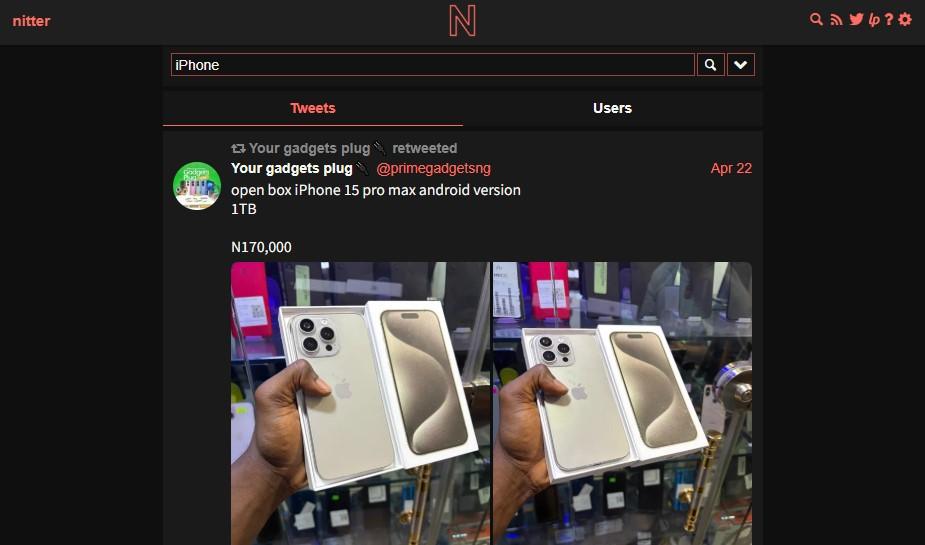
Nitter is the gold standard for privacy-focused Twitter viewing. This open-source tool offers completely ad-free browsing with zero tracking, no data collection, and lightning-fast loading speeds. It features RSS feed support for following accounts anonymously and operates through multiple server instances worldwide for reliable access.
Key Features:
- Zero JavaScript tracking or analytics
- Lightning-fast loading speeds that often outperform Twitter itself
- RSS feed support for anonymous following
- Multiple instance availability across different servers
- Complete anonymity with no user data collection
- Open-source transparency for security verification
Why Choose Nitter: Perfect for users who prioritize privacy above all else. It’s particularly valuable for journalists, researchers, and privacy advocates who need reliable access to Twitter content without leaving any digital traces.
2. Sotwe – Simple Anonymous Access
Best for: Quick, hassle-free Twitter browsing without complexity
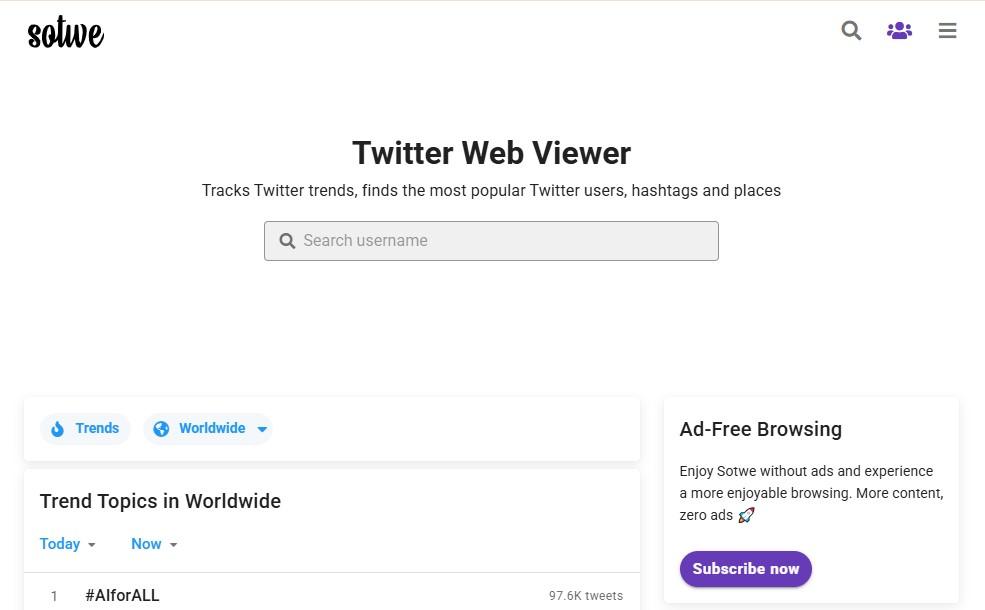
Sotwe provides the most straightforward path to Twitter content with no registration required. It offers instant access through a clean, ad-free interface with media download capabilities and trending topics filtered by location. The mobile-optimized design ensures smooth browsing on any device.
Key Features:
- No registration or account creation required
- Clean, ad-free interface with minimal distractions
- Media download capabilities for images and videos
- Global trending topics with geographic filtering
- Mobile-optimized design for smartphone browsing
- Fast, reliable performance during peak hours
Why Choose Sotwe: Ideal for casual users who need quick access to specific tweets or trending content without dealing with complex features, privacy configurations, or steep learning curves.
3. TweetDeck (X Pro) – Professional Multi-Column Viewing
Best for: Managing multiple Twitter feeds simultaneously for research or monitoring
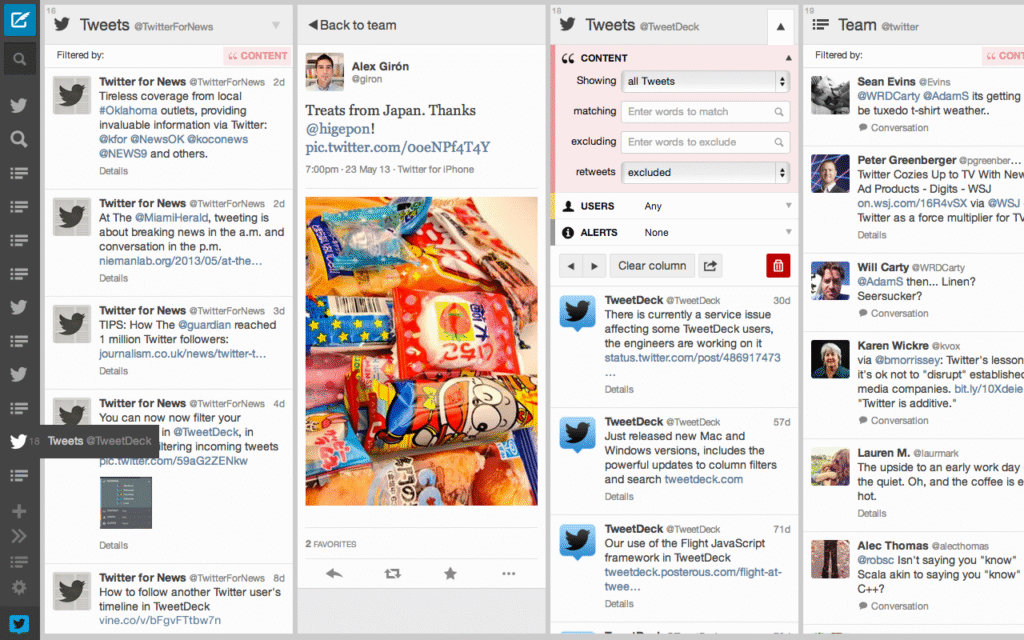
TweetDeck‘s unique column-based interface allows you to track multiple accounts, hashtags, or searches in real-time. You can create custom columns for different purposes, apply advanced filters, and receive real-time updates across all monitored feeds.
Key Features:
- Multi-column dashboard supporting unlimited columns
- Real-time updates across all monitored feeds
- Advanced filtering options for content curation
- Custom notification settings for important updates
- Team collaboration features for shared monitoring
- Integration with Twitter’s full feature set
Why Choose TweetDeck: Perfect for social media managers, researchers, and journalists who need to monitor multiple Twitter streams simultaneously with professional-grade features.
4. Tweet Binder – Analytics-Focused Viewing
Best for: In-depth Twitter analytics and comprehensive research applications
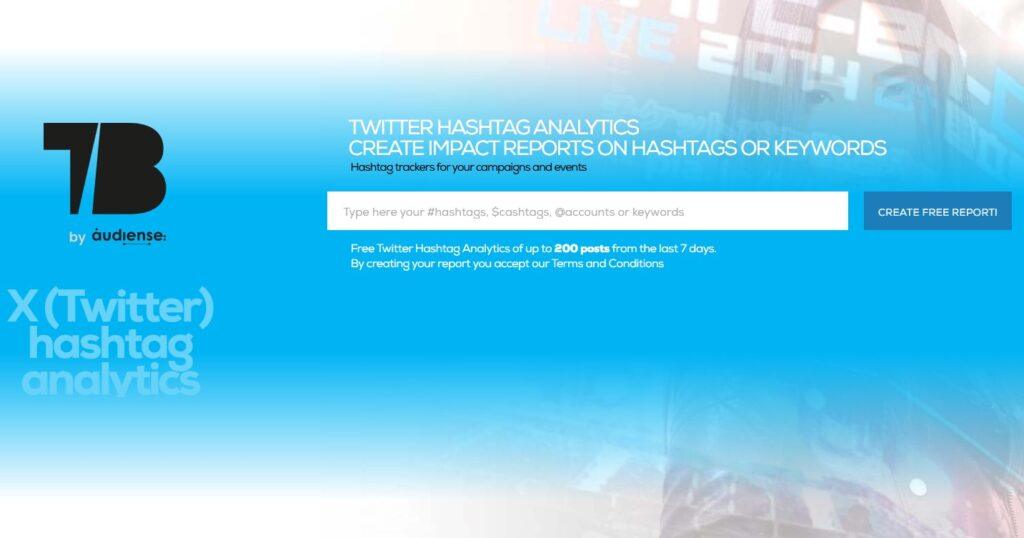
Tweet Binder combines viewing with powerful analytics tools for marketers and researchers. It excels at hashtag analysis, providing detailed insights into performance, reach, and engagement patterns. The platform offers real-time monitoring, comprehensive reports, and historical data access.
Key Features:
- Comprehensive hashtag analysis with performance metrics
- Real-time monitoring with customizable alerts
- Detailed engagement metrics and user behavior analysis
- Professional report generation with export capabilities
- Historical data access for trend analysis
- Influencer identification and impact measurement
Why Choose Tweet Binder: Essential for users who need data-driven insights about Twitter conversations, hashtag performance, or social media campaign effectiveness with professional-grade analytics.
5. Twitonomy – Deep Profile Analysis
Best for: Detailed Twitter profile insights and comprehensive account research
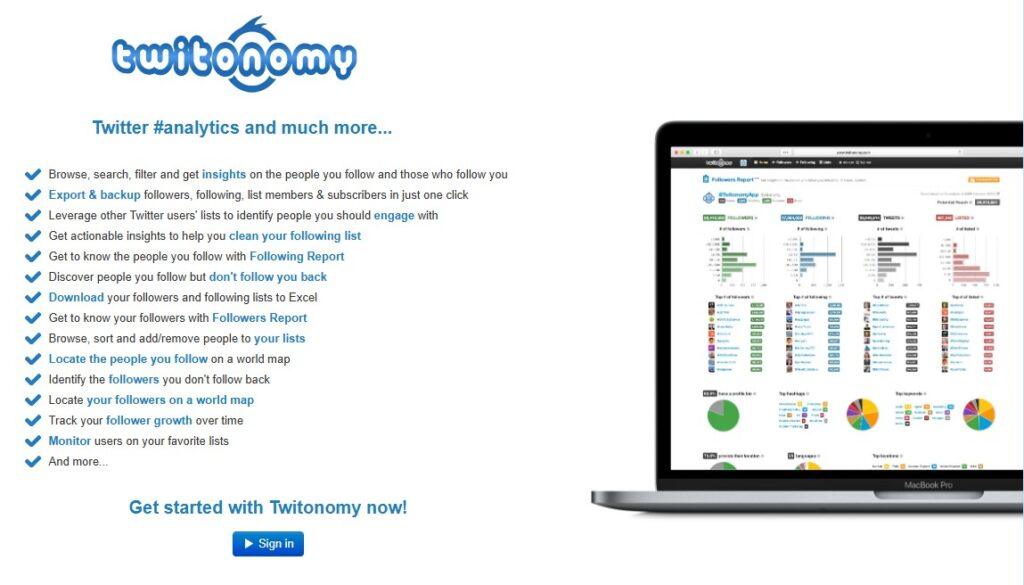
Twitonomy specializes in analyzing Twitter profiles, revealing detailed insights about account activity, follower dynamics, and content strategies. It analyzes tweet patterns, identifies optimal posting times, and provides comprehensive follower analysis with demographic insights.
Key Features:
- Comprehensive profile analytics with detailed metrics
- Advanced follower analysis and demographic insights
- Tweet pattern analysis, including optimal timing
- Content performance evaluation and trend identification
- Export capabilities for detailed reporting
- Historical data tracking for long-term analysis
Why Choose Twitonomy: Perfect for competitive research, influencer analysis, and understanding social media behavior patterns with unparalleled depth while maintaining complete user privacy.
6. Thread Reader App – Conversation Unroller
Best for: Reading long Twitter threads in a clean, article-like format
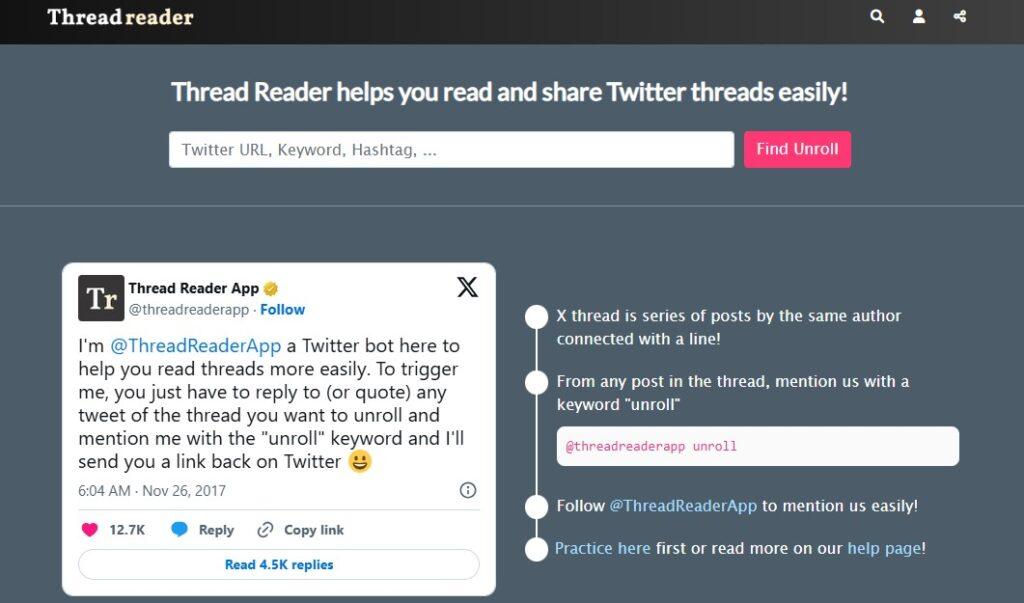
Thread Reader App transforms fragmented Twitter threads into coherent, easy-to-read formats that resemble well-formatted articles. It automatically detects and compiles thread content, provides archiving capabilities, and offers a distraction-free reading experience.
Key Features:
- Automatic thread detection and unrolling
- Clean, article-like reading interface
- Thread archiving and bookmarking capabilities
- Easy sharing functionality for redistributing content
- Mobile optimization for comfortable reading
- Search functionality for finding specific threads
Why Choose Thread Reader App: Essential for anyone who regularly reads detailed Twitter threads or wants to save threaded content for future reference, transforming fragmented social media content into coherent, readable material.
7. TwStalker – Trend Monitoring
Best for: Tracking trends and hashtags with geographic and temporal precision
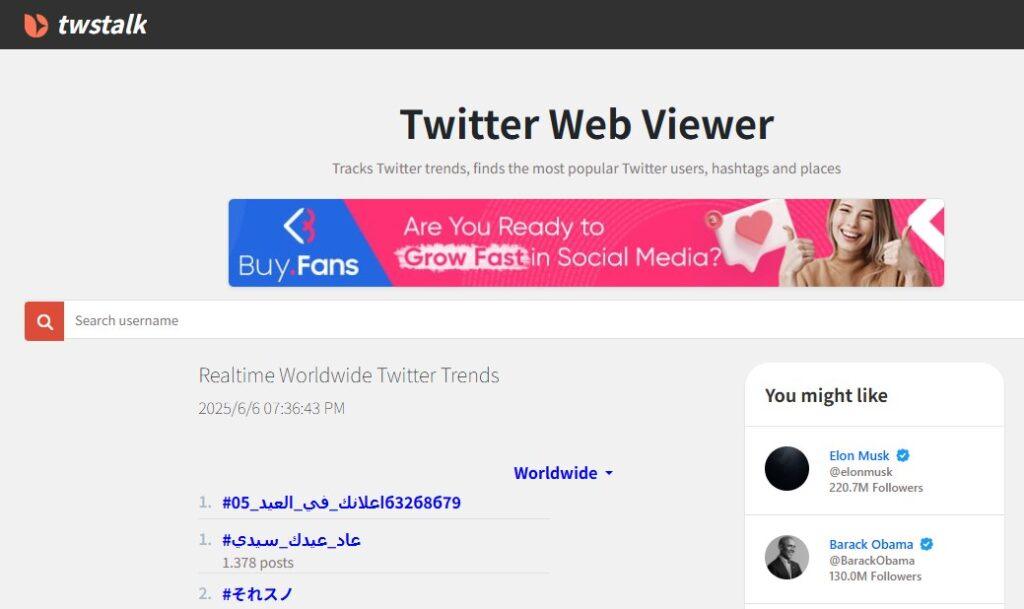
TwStalker excels at monitoring trending topics and hashtags without requiring account access. It provides real-time insights into trending content across different regions and time zones, with geographic filtering capabilities and historical trending data for context.
Key Features:
- Real-time trend tracking with minute-by-minute updates
- Advanced hashtag monitoring with performance metrics
- Geographic trending analysis by country and region
- Anonymous browsing with no account requirements
- Clean, intuitive interface design
- Historical trend data for context and comparison
Why Choose TwStalker: Perfect for staying updated on trending topics, monitoring specific hashtag performance, or understanding how conversations develop across different geographic regions while maintaining complete anonymity.
8. Hootsuite Insights – Professional Management
Best for: Professional social media management with comprehensive viewing capabilities
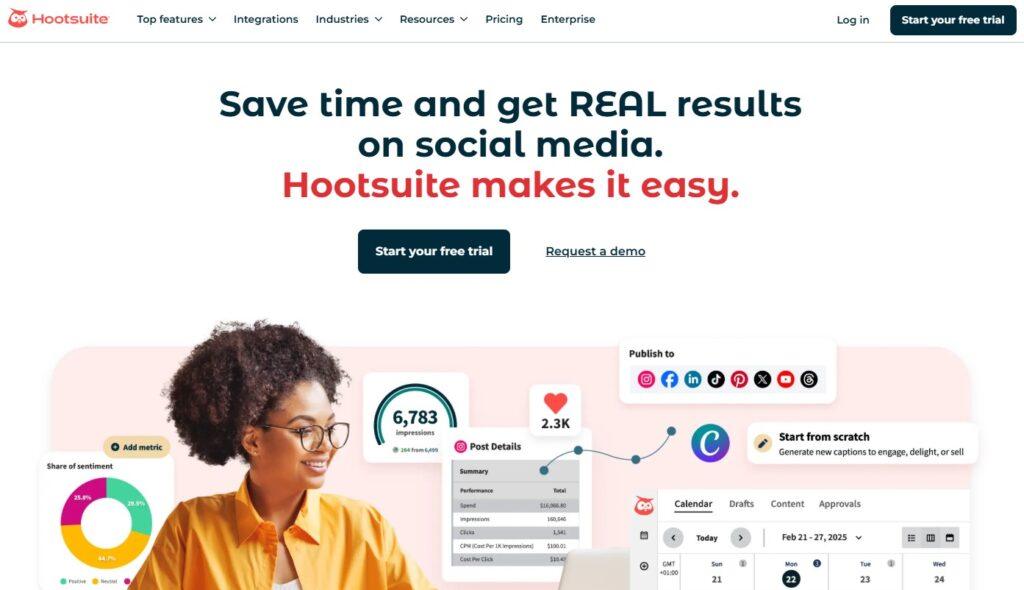
Hootsuite provides enterprise-grade Twitter monitoring with sophisticated competitive analysis features and comprehensive analytics. It offers multi-account monitoring, advanced reporting capabilities, and team collaboration features.
Key Features:
- Multi-account monitoring and management
- Advanced competitive analysis tools
- Comprehensive analytics dashboard with custom reporting
- Team collaboration and workflow management
- Industry benchmarking and trend analysis
- Professional-grade security and compliance features
Why Choose Hootsuite: Ideal for businesses and professional organizations that need comprehensive Twitter monitoring alongside broader social media management functions with enterprise-grade analytics and team collaboration features.
9. Walls.io – Event Monitoring and Content Aggregation
Best for: Real-time event monitoring and creating engaging social media displays

Walls.io aggregates Twitter content for events, conferences, and marketing campaigns, transforming scattered social media posts into organized, visually appealing displays. It features real-time aggregation capabilities, advanced moderation tools for content quality control, and customizable display options.
Key Features:
- Real-time content aggregation from multiple social platforms
- Customizable display options for different environments
- Advanced moderation tools for content quality control
- Multi-platform support beyond just Twitter
- Event integration capabilities for live displays
- Analytics and engagement tracking for aggregated content
Why Choose Walls.io: Perfect for event organizers and marketing professionals who need to create engaging social media walls or monitor event-related activity with professional moderation capabilities.
10. Snaplytics Twitter Viewer – Comprehensive Multi-Mode Access
Best for: Versatile Twitter browsing with multiple viewing options and media download capabilities
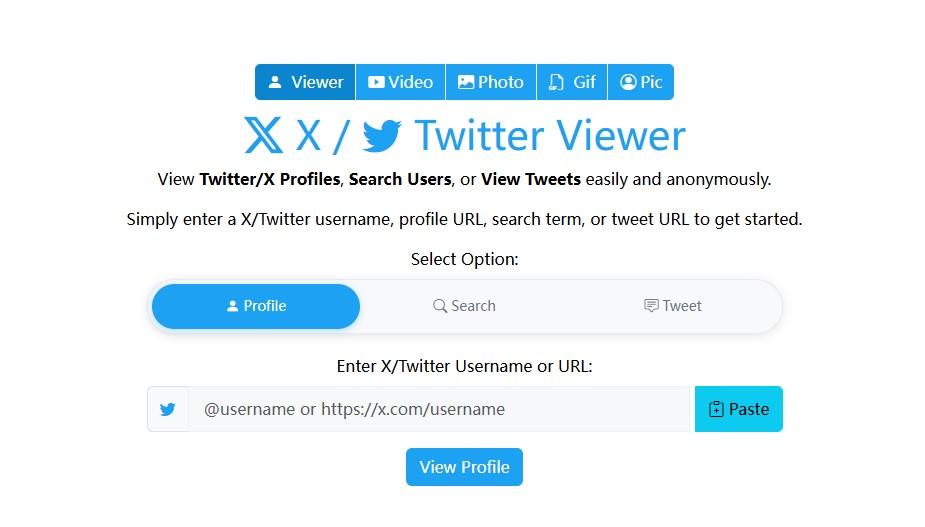
Snaplytics Twitter Viewer stands out with its comprehensive three-mode approach to Twitter viewing. This versatile tool offers profile viewing for exploring complete user profiles with bios and recent tweets, user search functionality for finding specific accounts or topics, and tweet viewing for accessing individual posts with full media content. The platform provides completely anonymous browsing without any registration requirements.
Key Features:
- Three powerful viewing modes: Profile, Search, and Tweet viewing
- Complete anonymity with no login or registration required
- Media download capabilities for profile pictures, banners, and content
- Mobile-friendly responsive interface for all devices
- Instant access to Twitter content without tracking
- Free access to all features with no usage limits
Why Choose Snaplytics Twitter Viewer: Perfect for users who want comprehensive Twitter viewing capabilities with the flexibility to switch between different browsing modes. The media download feature makes it valuable for content creators and researchers who need to save Twitter assets for legitimate purposes.
Advanced Option: Comprehensive Twitter Monitoring
For users requiring more comprehensive Twitter oversight, particularly parents monitoring children’s social media activity, specialized monitoring solutions like Famisee offer capabilities that extend far beyond traditional viewing tools.
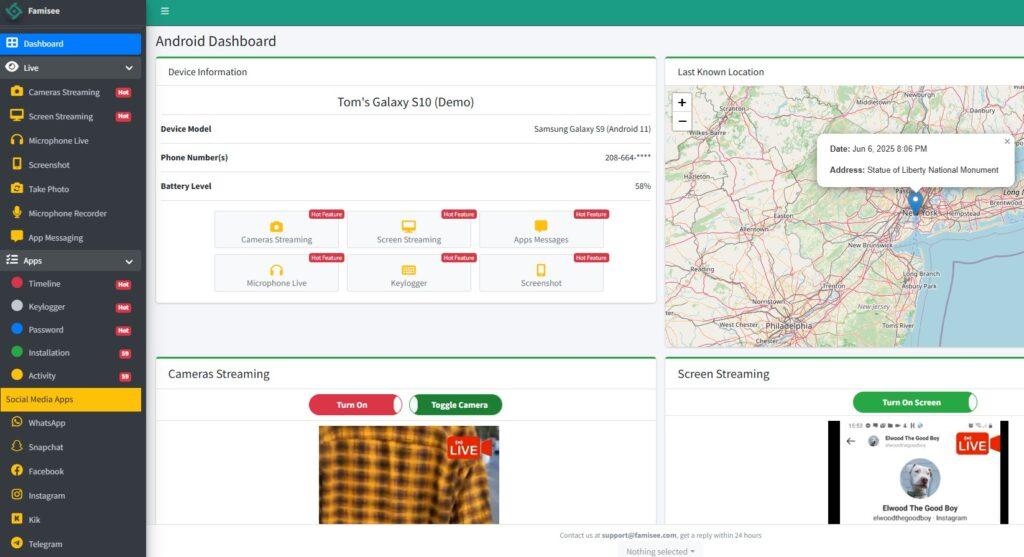
Famisee provides complete social media monitoring, including direct message access, media monitoring, real-time screen viewing, and comprehensive activity tracking. While traditional anonymous Twitter viewer tools focus on public content browsing, these monitoring solutions offer complete oversight capabilities for safety and supervision purposes.
These advanced monitoring tools include features like location tracking, communication oversight, and comprehensive digital safety capabilities that go well beyond simple Twitter viewing, making them appropriate for parental control and employee monitoring applications.
How to Choose the Right Twitter Viewer for Your Needs
Selecting the ideal Twitter account viewer depends entirely on your specific requirements and use cases:
For Privacy-Conscious Users
Choose Nitter or Sotwe for maximum anonymity, minimal tracking, and clean browsing experiences without data collection concerns.
For Professional Research and Analysis
Opt for Tweet Binder, Twitonomy, or Hootsuite Insights when you need advanced analytics, detailed insights, and professional-grade reporting capabilities.
For Content Consumption and Reading
Thread Reader App or Snaplytics Twitter Viewer provide excellent reading experiences, whether you’re following detailed discussions or need simple, clean browsing.
For Event Monitoring and Display
Walls.io offers specialized capabilities for aggregating content and creating public displays for events and marketing campaigns.
For Comprehensive Monitoring
Consider specialized monitoring solutions like Famisee when you need complete oversight capabilities beyond basic content viewing.
Frequently Asked Questions
Conclusion
The Twitter viewer landscape in 2025 offers excellent solutions for accessing Twitter content while maintaining privacy and avoiding account requirements. From basic anonymous browsing with Nitter and Sotwe to professional analytics with Tweet Binder and comprehensive monitoring through specialized tools, there’s a solution perfectly suited to every need and use case.
Choose tools that align with your specific privacy expectations, functionality requirements, and intended use cases. As Twitter continues evolving its access policies and restrictions, these viewers become increasingly valuable for maintaining unrestricted access to public content while protecting your digital privacy and maintaining browsing freedom.
John is a tech enthusiast and digital safety advocate with over 7 years of experience reviewing monitoring apps and parental control tools. He specializes in testing real-world app performance, privacy standards, and user experience. His mission is to help parents and employers choose trustworthy solutions for safer digital environments.


