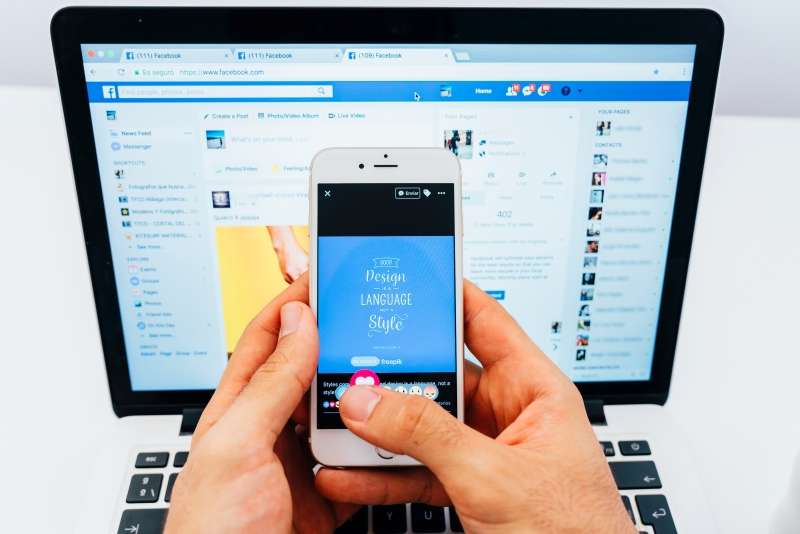Losing your phone feels like losing a limb. Our smartphones hold our lives—photos, contacts, banking apps, and even our digital keys. The panic sets in quickly: “How can I find my phone?” or “Can I find my phone by number?” The good news is, finding a lost phone has become much easier, with more effective tools and methods readily available. This guide will walk you through the best ways to find your phone with your phone number (indirectly) and other practical approaches to locate your device.
Can You Really Locate Your Phone by Number?
Yes, you can absolutely use your phone number to help find a lost device, though not directly in the way you might expect. While you can’t simply ping a phone’s GPS location using just its phone number (that’s for privacy and security reasons), your phone number is often linked to the accounts that do allow location tracking. Think of it this way: your phone number acts as a crucial identifier for your Google or Apple account, which are the main tools for finding a lost device. For these methods to work, your phone usually needs to be on, have location services enabled, and be connected to the internet. When you’re trying to find your phone by number, understanding this indirect connection is key.
Top Methods to Find Your Lost Phone
When you need to find your device fast, here are the most reliable strategies:
Google Find My Device (for Android Phones)
For Android users, Google’s Find My Device is your first line of defense. This service is usually active by default on any Android phone tied to a Google account. It’s a powerful tool that helps you find your device, remotely lock it, display a message, or even wipe its data if it’s truly unrecoverable.
Here’s how to use it:
Step 1. Open a web browser on another device and go to google.com/android/find, or use the “Find My Device” app on another Android phone.
Step 2. Log in with the Google account associated with your lost phone. This is where your phone number comes in handy if it’s your primary recovery method for your Google account.
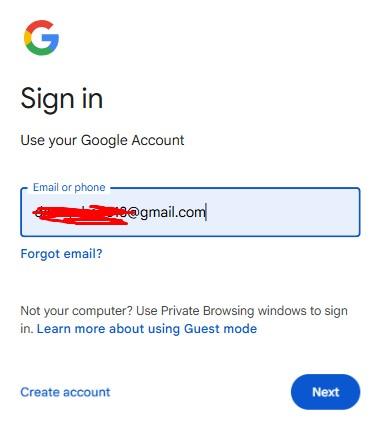
Step 3. Once you’re signed in, you’ll see your phone’s approximate location on a map. If it’s offline, it’ll show the last known location.
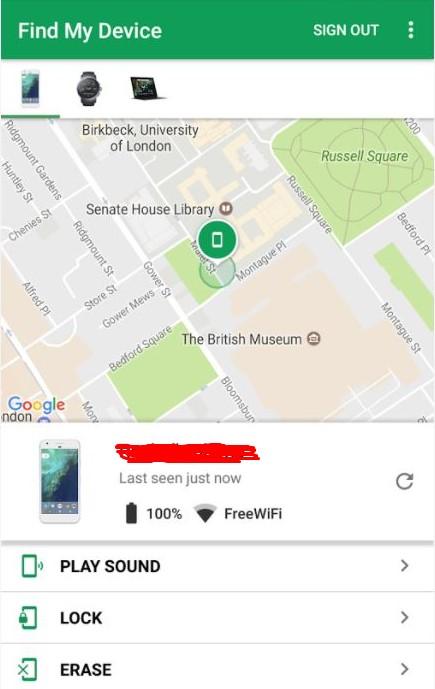
Step 4. From here, you have a few critical options:
- Play Sound: Make your phone ring at full volume for five minutes, even if it’s on silent. Perfect for when you’re sure it’s nearby.
- Secure Device: Lock your phone and display a custom message or a contact number on the lock screen.
- Erase Device: Perform a factory reset, wiping all data. This is a last resort, as you won’t be able to track it after this.
Apple’s Find My (for iPhones)
If you’re an iPhone user, Apple’s Find My service (you might remember it as “Find My iPhone“) is your integrated solution. This feature uses your Apple ID to help you find your phone and manage its security.
Here’s how to use it:
Step 1. Use the “Find My” app on another Apple device (like an iPad or Mac) or visit icloud.com/find in a web browser.
Step 2. Log in with your Apple ID.
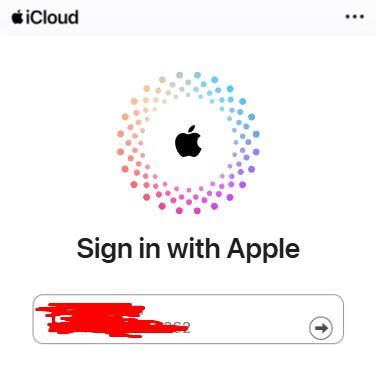
Step 3. Choose your lost iPhone from the list of devices linked to your Apple ID.
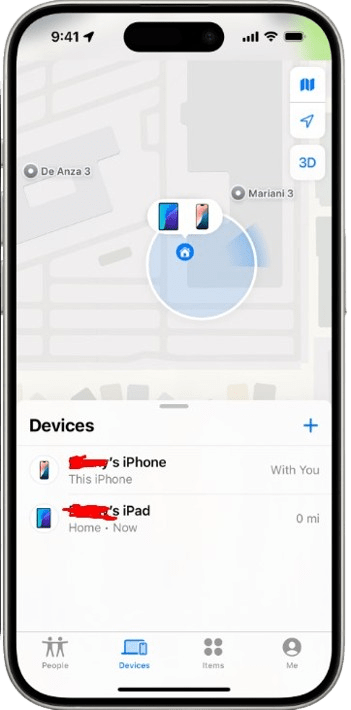
Step 4. The map will show your iPhone’s current or last known location.
Step 5. Similar to Google’s service, you can:
- Play Sound: Make your iPhone play a sound to help you find it if it’s close.
- Mark as Lost: Lock your device, display a custom message, and track its location. This also disables Apple Pay.
- Erase iPhone: Remotely erase all content and settings from your device.
Famisee: A Parental Control Solution for Finding Devices
While not a direct “phone number tracker,” parental control apps like Famisee offer powerful location tracking features that can be incredibly useful if you need to locate your phone by number when that device belongs to a family member and Famisee is already installed. These apps are designed with family safety in mind, giving parents peace of mind.

How Famisee helps you find a device:
- Real-time Tracking: Famisee provides accurate, real-time location tracking of the monitored device on a map. This is essential for quickly seeing where a lost phone might be.
- Location History: You can review a detailed history of the device’s past locations, which can help you retrace steps if the phone isn’t currently online.
To use Famisee to find your device location by phone number (via the app’s features), the Famisee app must be installed on the device you want to track, and all necessary location permissions must be granted. It operates with the consent of the device owner (or parent for a child’s device) and is designed for family use, not covert surveillance.
Other Ways to Locate Your Phone
Beyond the major phone-finding services, a few other methods can help you locate your phone:
1. Voice Assistants (Smart Speakers): If you own a Google Home, Amazon Echo, or another smart speaker, you can often use voice commands like “Hey Google, find my phone” or “Alexa, find my phone” to make your linked phone ring. This is a lifesaver for phones lost somewhere in the house.
2. Connected Devices: Is your lost phone paired with a smartwatch, tablet, or Bluetooth earbuds? Many of these devices have a “Find My Phone” feature that can make your phone ring or vibrate.
3. Contact Your Carrier or the Police: If you suspect your phone was stolen, immediately contact your mobile carrier. They can often block the phone’s IMEI (International Mobile Equipment Identity) number, making it useless to a thief. Also, file a police report, providing them with the IMEI. While carriers generally can’t give you real-time location data directly, law enforcement can sometimes request this information with a warrant.
What to Do When Your Phone Goes Missing
Losing your phone is incredibly unsettling, but swift action can greatly improve your chances of getting it back and protecting your data.
1. Stay Calm, Act Fast: Take a deep breath, then immediately use your primary tracking service (Google Find My Device or Apple Find My).
2. Ring It First: Even if you think it’s far away, try ringing it. It could be closer than you imagine!
3. Lock & Message: If you can’t immediately find it, remotely lock your device and display a message with an alternative contact number.
4. Change Crucial Passwords: If there’s any risk of theft or data compromise, change passwords for your email, banking, and social media accounts that were accessible on your phone.
5. Report to Authorities: If stolen, report it to your mobile carrier and file a police report, providing your phone’s IMEI number.
Hot Questions About Finding Your Phone
Final Thoughts
The panic of a lost phone is real, but you have powerful tools at your disposal to find your phone by number (indirectly, through linked accounts) and other effective methods. The key often lies in being prepared: ensure your device’s location services are on and know how to use your phone’s built-in tracking features before you need them. Acting quickly and using these solutions significantly boosts your chances of recovering your device and protecting your valuable data.
John is a tech enthusiast and digital safety advocate with over 7 years of experience reviewing monitoring apps and parental control tools. He specializes in testing real-world app performance, privacy standards, and user experience. His mission is to help parents and employers choose trustworthy solutions for safer digital environments.