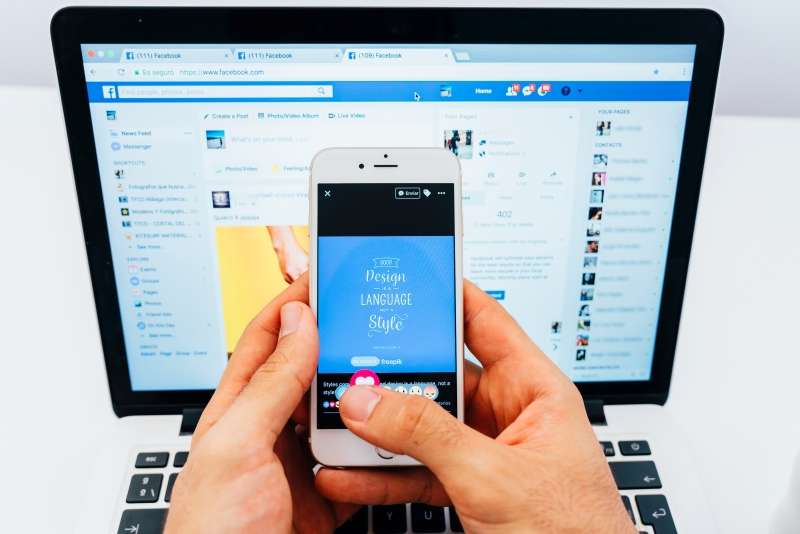Struggling to manage multiple WhatsApp accounts? Whether it’s for work-life balance or keeping an eye on family communications, the desire to clone WhatsApp – meaning, run multiple instances of the app on one device – is common. You’ll be glad to know there are effective strategies for both Android and iPhone users in 2025. Say goodbye to the hassle of constant logging in and out, and discover seamless ways to manage your digital connections.
How to Clone WhatsApp on Android
Android offers flexibility when it comes to app duplication. Here’s how to clone WhatsApp on Android and achieve a seamless WhatsApp clone on your device, allowing you to use two WhatsApp accounts on one phone.
1. Utilize Your Phone’s Built-in Dual App Feature
Many Android phone manufacturers include a handy feature often called “Dual Messenger,” “App Twin,” or “Parallel Apps.” This is often the most straightforward way to create a clone WhatsApp app without needing extra downloads. It creates a separate version of WhatsApp, allowing you to sign in with a different phone number and manage dual WhatsApp accounts.

How it generally works:
- Head to your phone’s Settings.
- Search for “Dual Messenger,” “Parallel Apps,” or “App Twin” (the exact name varies by brand).
- Find WhatsApp in the list of supported applications and toggle the feature on.
- Confirm any prompts to install the second WhatsApp instance.
- A new WhatsApp icon, usually marked to distinguish it, will appear on your home screen. You can then set up your second account.
2. Our Top Recommendation: Famisee Parental Control App
For Android users, especially parents, seeking deep insight into WhatsApp activity, Famisee is our premier choice. While it’s not a traditional “WhatsApp cloner” for running two separate active WhatsApp apps for simultaneous personal use, Famisee provides an unparalleled ability to monitor and manage WhatsApp data, effectively giving you a detailed “clone” of activity for review.

Famisee is a powerful parental control application designed to offer comprehensive oversight of digital interactions. With Famisee, you can:
- View WhatsApp chat messages: Access incoming and outgoing conversations.
- Monitor shared media: See and download all files, images, and videos exchanged within chats.
- Track activity: Understand usage patterns.
This direct access to data offers a strong layer of security and parental supervision. Famisee empowers you to not only view but also to copy and download these files, providing peace of mind about your child’s online interactions.
Using Famisee for WhatsApp monitoring:
Step 1. Create your Famisee account, then download and install the Famisee apps on both your Android (parent’s) and your child’s devices.
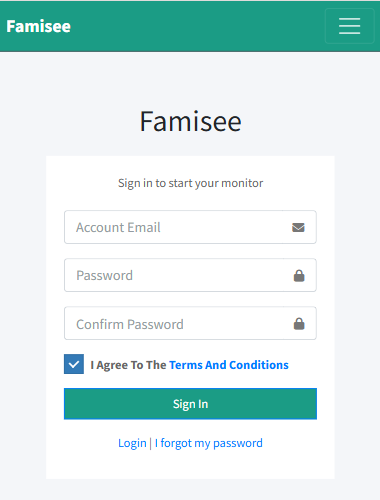
Step 2. Follow the in-app instructions to securely link your child’s device to your account, often by entering a pairing code.
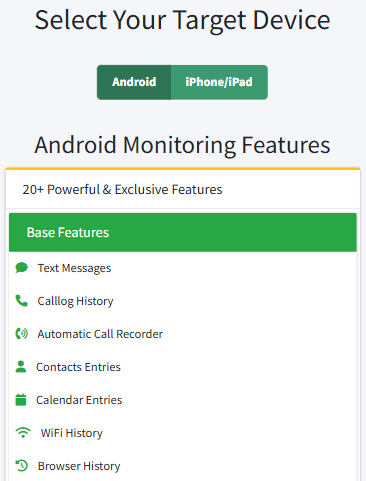
Step 3. From your Famisee dashboard, navigate to the WhatsApp section to review and download chats, files, photos, and videos.
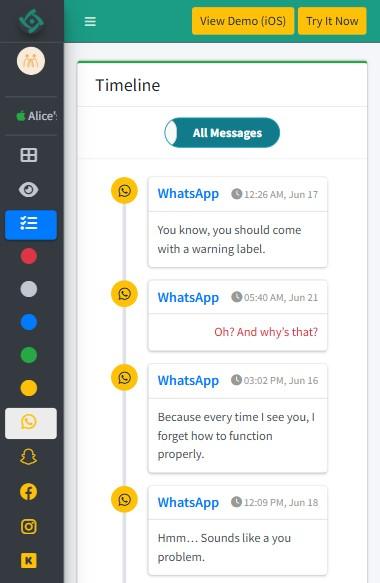
How to Clone WhatsApp for iPhone
Apple’s iOS platform is generally more restrictive, lacking a native dual-app feature. However, there are still effective methods if you aim to clone WhatsApp on iPhone and manage dual WhatsApp accounts.
1. Leverage WhatsApp Web for a Second Account
WhatsApp Web is an excellent, straightforward solution for iPhone users who need to manage an additional WhatsApp account. It allows you to access a second WhatsApp profile directly through your iPhone’s web browser, separate from the primary WhatsApp app. This is an easy way to get a second WhatsApp instance on your device.
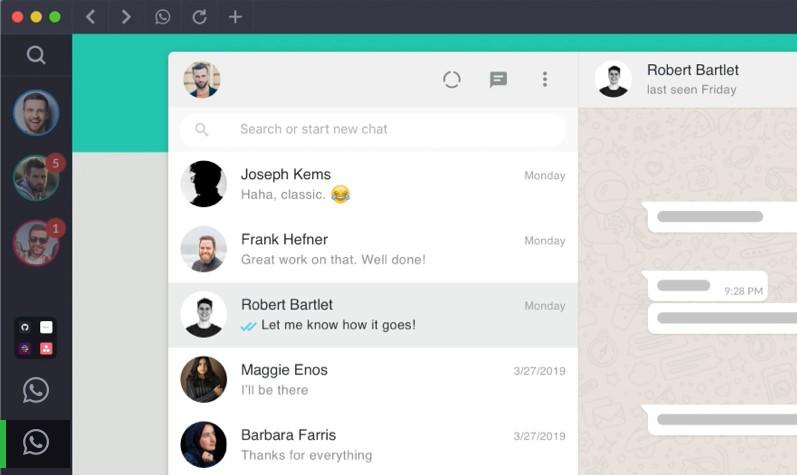
Steps to use WhatsApp Web for a second account:
- Open your preferred web browser (e.g., Safari, Chrome) on your iPhone.
- Go to web.whatsapp.com.
- Crucially, you need to request the “Desktop Site” version of the page. This option is usually found in your browser’s menu (e.g., “AA” icon in Safari’s address bar, or three dots in Chrome).
- Once the desktop version loads, you’ll see a QR code.
- On the other phone (the one with the WhatsApp account you wish to link), open WhatsApp, navigate to Settings > Linked Devices, and scan the QR code displayed on your iPhone’s browser.
- Your second WhatsApp account will now be active within your iPhone’s browser. For easy access, you can add this page to your home screen. This method is also useful if you need to access a specific WhatsApp group from another account.
2. Exploring Third-Party App Cloners (Exercise Caution)
While less common and often more complex on iOS, some third-party app cloner applications are marketed for duplicating apps like WhatsApp. Popular names sometimes include “Parallel Space,” though their consistent availability and functionality on iOS can vary due to Apple’s strict App Store guidelines. Using such a WhatsApp cloner can sometimes help you use two WhatsApp accounts on one phone, even on an iPhone.

Important Caution: When considering third-party app cloners for iPhone, proceed with extreme care. Many such solutions might require jailbreaking your device (which can void your warranty and introduce security vulnerabilities) or may not be available via the official App Store, increasing potential risks. Always conduct thorough research and understand the implications before installing any unofficial software.
If you find a reputable, well-reviewed app cloner on the App Store that supports WhatsApp, the general process would involve:
- Downloading the app cloner from the App Store.
- Opening the cloner and selecting WhatsApp for duplication.
- Follow the app’s specific instructions to set up your second WhatsApp instance within its environment.
Be aware that cloned WhatsApp instances from these apps usually run within the cloner application itself, rather than appearing as a standalone icon on your home screen.
FAQs About WhatsApp Clone
Conclusion
Whether your goal is to separate personal and professional communications or to monitor your child’s online safety, the ability to clone WhatsApp on both Android and iPhone is increasingly accessible. Android users have options ranging from built-in features to advanced monitoring solutions like Famisee for managing dual WhatsApp accounts. iPhone users, while having fewer native choices, can efficiently manage a second WhatsApp instance via WhatsApp Web.
By using these methods, you can streamline your digital life, ensuring all your WhatsApp communications are organized and easily accessible.
John is a tech enthusiast and digital safety advocate with over 7 years of experience reviewing monitoring apps and parental control tools. He specializes in testing real-world app performance, privacy standards, and user experience. His mission is to help parents and employers choose trustworthy solutions for safer digital environments.