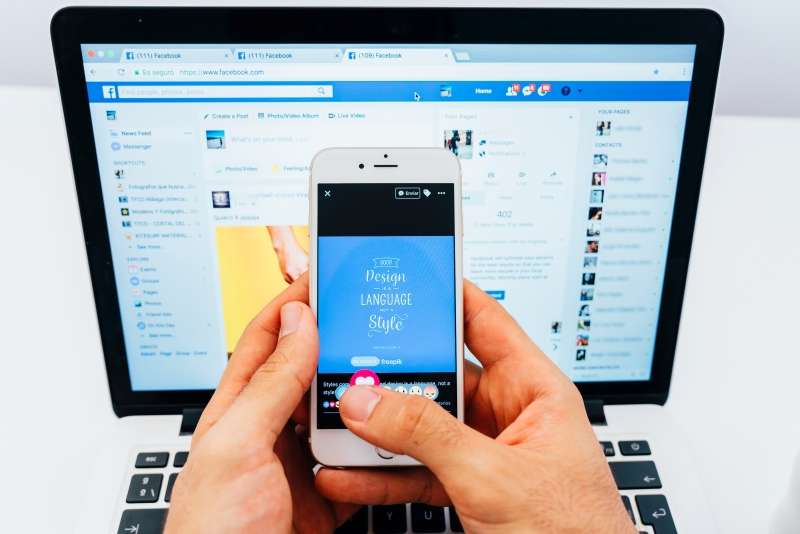You’re probably here because you’ve got a hunch. Maybe you’re wondering how to find out if someone has an OnlyFans account, or you’ve noticed something odd on their Instagram. Perhaps they’ve been extra secretive with their phone lately. Whatever brought you here, you want to know: does this person have an OnlyFans?
Finding someone’s OnlyFans isn’t as simple as googling their name. The platform is designed to be private, which makes sense given its nature. But if you really need to know, there are ways to find out. Here’s exactly how to do it.
Method 1: Start with Their Social Media (The Obvious Place)
Look, most OnlyFans creators aren’t exactly hiding. They need subscribers, which means they need to promote somewhere. Your first stop? Their social media accounts.
Twitter is the goldmine. Seriously, it’s like the unofficial OnlyFans marketing platform. Check their bio first – many creators drop their OF link right there. If not, scroll through their tweets. Look for phrases like “link in bio,” “exclusive content,” or just “OF” (that’s the code word).
Instagram is trickier because it bans adult content promotion. But creators get creative. They’ll post suggestive photos with captions like “more on my other page” or “check my link.” That Linktree in their bio? Click it. Nine times out of ten, it leads to OnlyFans.
TikTok’s becoming huge for OnlyFans promotion. Creators post thirst traps and use comments like “I can’t post that here” or “you know where to find me.” The algorithm might even start showing you more OF creators once you watch a few of these videos.
Method 2: Google Like a Detective
When social media doesn’t give you answers, it’s time to dig deeper. Google can reveal things people think they’ve hidden, making it another effective way to find out if someone has an OnlyFans.
Try these searches:
- “[Their name] OnlyFans”
- “[Their username] exclusive content”
- “[Their Instagram handle] + OF”
But here’s the pro move: use Google’s advanced search. Type site.com “[their username] OnlyFans” to find tweets they might’ve deleted but Google still cached.
Don’t forget reverse image search. Grab their profile pic and run it through Google Images or TinEye. OnlyFans creators often use the same photos across platforms.
Method 3: Check OnlyFans Directly (Yes, Really)
This might seem obvious, but you can actually search OnlyFans without having an account. Just go to OnlyFans.com and use their search bar.
The catch? You need their exact username. OnlyFans won’t show results for partial matches or real names. Try variations of their social media handles – add “official,” remove numbers, or throw in an “x” at the end.
This method works best if you already suspect someone has an OnlyFans page but don’t have their exact username. Fair warning: this only works if their profile is public. Private accounts won’t show up in searches at all.
Method 4: The Link Aggregator Trick
This is where things get clever. Most creators use link aggregators like Linktree, Beacons, or AllMyLinks because platforms like Instagram only allow one bio link.
These aggregators are basically menus of all their links. Even if they don’t explicitly say “OnlyFans,” look for euphemisms like:
- “Exclusive content”
- “VIP access”
- “Spicy pics”
- “Support me”
Click through everything. Sometimes, the OnlyFans link is buried under innocent-sounding titles.
Method 5: Follow the Money Trail
OnlyFans creators often leave financial breadcrumbs. They might mention “tips from fans” or “thank you to my subscribers” on social media. Some even post screenshots of their earnings (with amounts blurred) to attract more subscribers.
Watch for:
- Sudden lifestyle upgrades they can’t explain
- References to “work” that seem vague
- Payment app usernames in their bio (CashApp, Venmo)
- Mentions of “content creation” without specifying what kind
How to Find Out If Your Kids Have an OnlyFans (Without Them Knowing)
Let’s be real – this is probably why many of you are here. Finding out if your child has an OnlyFans account is terrifying territory for any parent, especially since users must be 18+ to join the platform.
Here’s the truth: manually checking everything is exhausting and might damage your relationship. That’s where Famisee comes in.
Famisee is a parental control app that does the detective work for you. Once installed on your child’s device, it monitors their online activity comprehensively. You’ll know if they visit OnlyFans, install the app, or even see what they’re discussing in private messages.
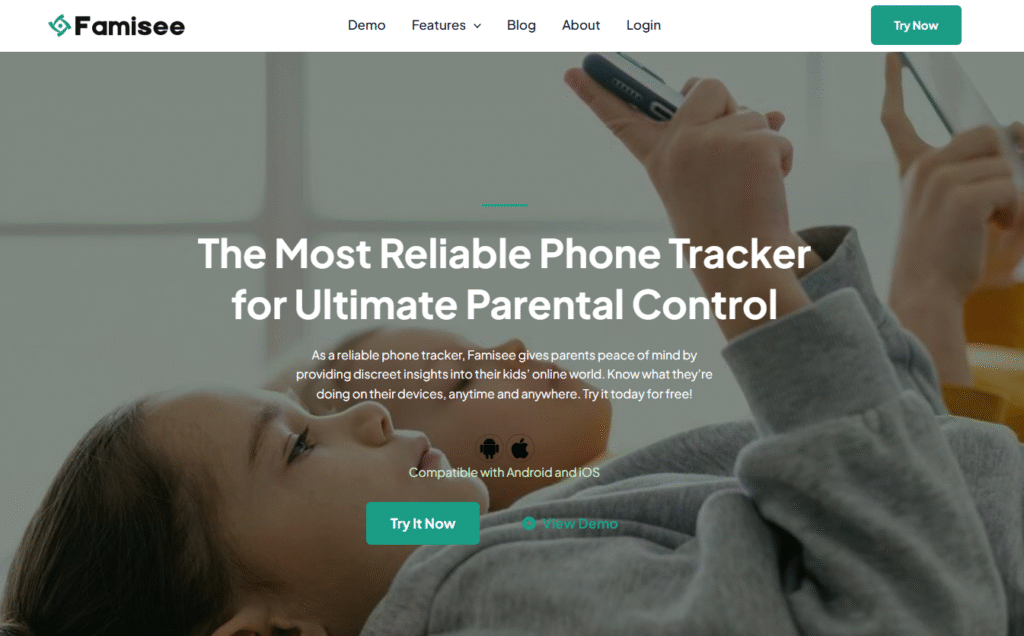
Here’s how Famisee helps you find out if someone has an OnlyFans account:
- App Detection: Immediately alerts you if OnlyFans is downloaded
- Web Monitoring: Tracks all browser activity to see if they’re visiting OnlyFans.com
- Live Screen Viewing: See exactly what’s happening on their phone in real-time
- Chat Monitoring: Read messages across platforms to catch discussions about OnlyFans or inappropriate content
- Photo & Video Gallery: View all photos and videos on their device to ensure they’re not creating or sharing inappropriate content
Setting up Famisee is straightforward. Simply create an account on the Famisee website, select whether you’re monitoring an Android or iPhone, choose a subscription plan that fits your needs, and follow the on-screen instructions to connect to your child’s device. Once connected, you’ll have instant access to their digital activities, allowing you to check for OnlyFans installations, browser visits, and monitor messages, photos, and overall device usage – all from your own phone or computer.
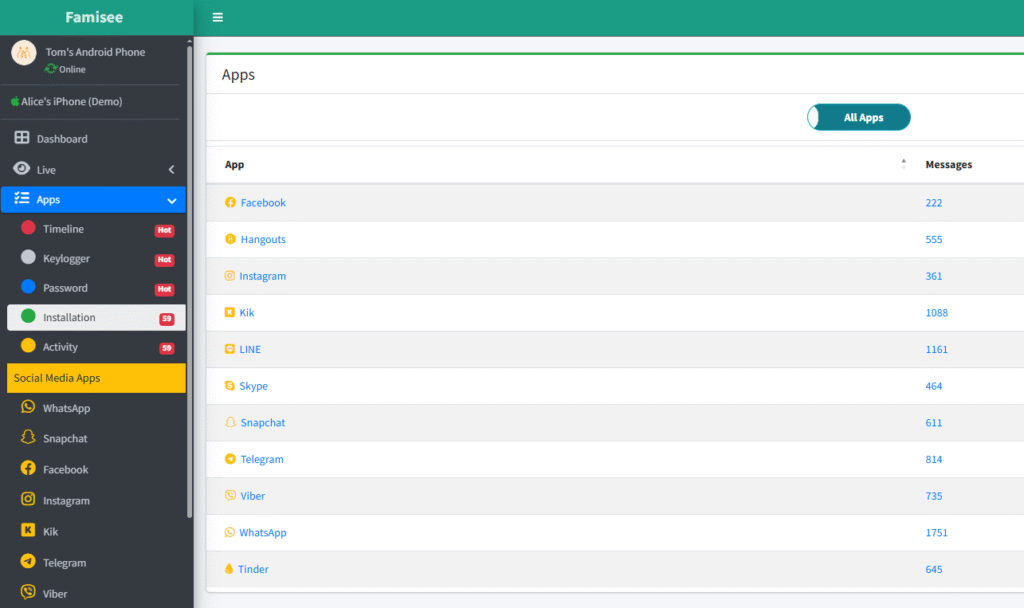
The best part? It runs invisibly in the background. No app icon, no notifications on their end. Just peace of mind for you, knowing exactly what content your child is consuming or creating.
FAQs Everyone’s Asking
The Bottom Line
Finding out if someone has an OnlyFans takes some detective work, but it’s definitely possible. Start with their social media, use Google creatively, and don’t overlook the obvious – searching OnlyFans directly.
For parents worried about their kids, Famisee offers a comprehensive solution that beats endless manual searching. It’s the difference between playing detective 24/7 and having technology do the heavy lifting for you.
John is a tech enthusiast and digital safety advocate with over 7 years of experience reviewing monitoring apps and parental control tools. He specializes in testing real-world app performance, privacy standards, and user experience. His mission is to help parents and employers choose trustworthy solutions for safer digital environments.